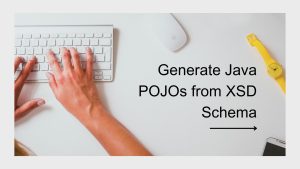Creating a full backup in the SQL server using SSMS is very simple, but if you have 10’s of databases you find bit difficult to backup all databases in one go.
So i write a small Powershell script which gets the list of databases and takes the backup except the system databases
Run the script with Server name and the backup directory as parameters
.\BackupAllDatabases.ps1 -serverName NW\CLUST -backupDirectory c:\backupdir