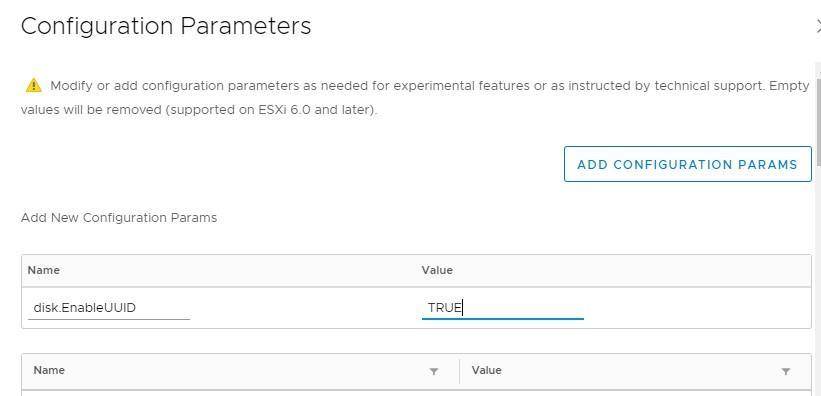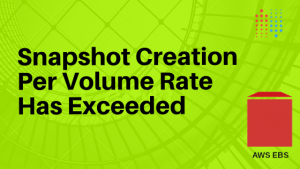When we are deploying our Nimesa Appliance and running on client environment, we noticed that there are no disk serial number for virtual disks on Windows server 2016, later we came to know that deployment of Windows Server 2016 happened using deprecated vSphere thick client
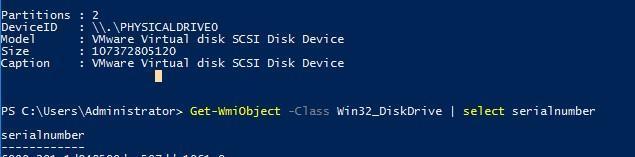
As per the VMware KB article, If the VM is not created with vSphere WebClient, the advanced parameter “disk.EnableUUID” is not set. and we have noticed this issue happening only with Microsoft Windows Server 2016 not in Windows 2k12 and 2K12 R2
In this scenario, we have to set the enable the disk UUID for the created Virtual Machines,
To enable Disk UUID
- Edit Settings of the powered off Virtual Machine
- Select VM Options
- Expand the advanced section and click Edit Configuration
- Add Configuration Params
- Set Name as disk.EnableUUID
- Set Value as TRUE
- Save and power on VM