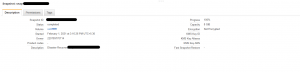In my previous blog, I discussed how to set up the ZFS File system in Ubuntu 18.04 and setup ZVOL for Microsoft SQL Server Databases
In this post let’s discuss on how to set up the Disaster recovery plan for the Microsoft SQL Database with the ZFS replication,
For that, I set up the Ubuntu 18.04 Instance in us-east-1 in availability zone us-east-1c , and ssh into the instance using the pem file

Then I followed my post on ZVOL for MS SQL Database to install the ZFS on the AWS Linux Instance
And then with the new volume, I create a new ZPOOL on the AWS Instance for storing the replicated data from the On-Premise
In amazon my second disk is xvdb
ubuntu@ip-172-31-91-161:/dev$ sudo zpool create aws-pool /dev/xvdb
ubuntu@ip-172-31-91-161:/dev$ubuntu@ip-172-31-91-161:/dev$ zpool list
NAME SIZE ALLOC FREE EXPANDSZ FRAG CAP DEDUP HEALTH ALTROOT
aws-pool 15.9G 272K 15.9G - 0% 0% 1.00x ONLINE -
ubuntu@ip-172-31-91-161:/dev$Then I enabled the password access for the AWS Instance, refer this link to enable password authentication to AWS Linux Instance
Then I executed the ZFS Send / Receive command to replicate the Snapshot to AWS Cloud
root@vigneshzfs:/home/vignesh# sudo zfs send sql-pool/disk1@aug18 | ssh [email protected] zfs recv aws-pool/sql-pool-aug18
[email protected]'s password:
root@vigneshzfs:/home/vignesh#I was using non-root account so I need to add permission to the users which perform the send and receive, refer this blog post for the permission required for those
with these steps, I replicated the backup to the AWS Cloud.
Also published on Medium.