MariaDB Access denied for user ‘root’@’localhost’
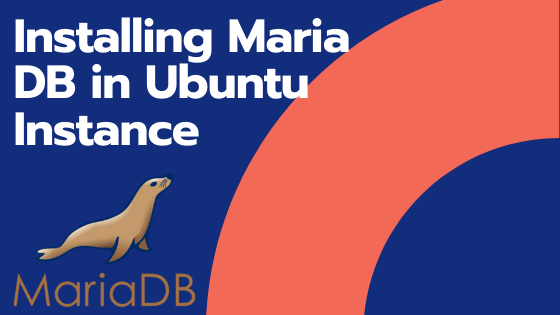
Recently i posted on Installing MariaDB on AWS EC2 instance and securing the installation. After securing the installation, the root user login is failing with error Access denied for user ‘root’@’localhost’ (using password: YES) The problem is the root user…

