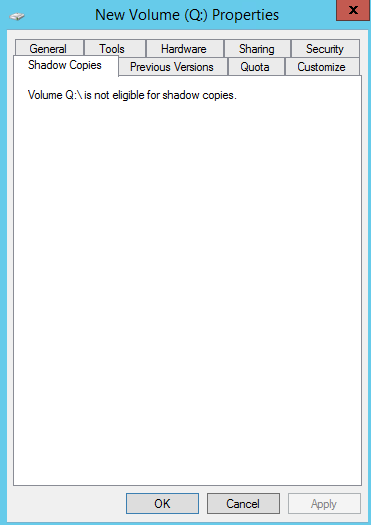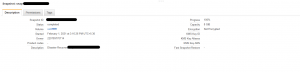Shadow Copies are possible for almost all volumes and not “all volumes”. There are few cases which the shadow copy may not work
Enough Space
The shadow storage volume must contain enough free space. At the very minimum you need at least 300 MB or so, for a single shadow copy, for multiple shadow copies, the space can increase more depending on the I/O usage.
You can always run the command VSSADMIN LIST SHADOWSTORAGE to see how much space is used for the existing shadow copies.
Only Fixed Drives
Only fixed drives are supported. You cannot enable Shadow Copy on removable, floppy, thumb-drive, CD-RW, DVD-RW drives.
Only NTFS
Only NTFS volumes are supported, Which means FAT/ FAT32 are not supported
Only Accessible Volumes
Volumes that are offline, non-responsive or disconnected are not supported.
Only Writable Volumes
Only read-write volumes are supported. Read-only volumes are not supported. If you created a shadow copy and expose the shadow copy, that is marked as Read-Only. In order to use that as independent volume you have to break the shadow copy set that make the volumes writable
To break the Shadow copy set
break readwrite norevertid {6f30956b-4511-4d31-81b8-9f02599d09a6}
Note that nonpersistent transportable shadow copies can also be imported, but they are automatically deleted when the process exits.