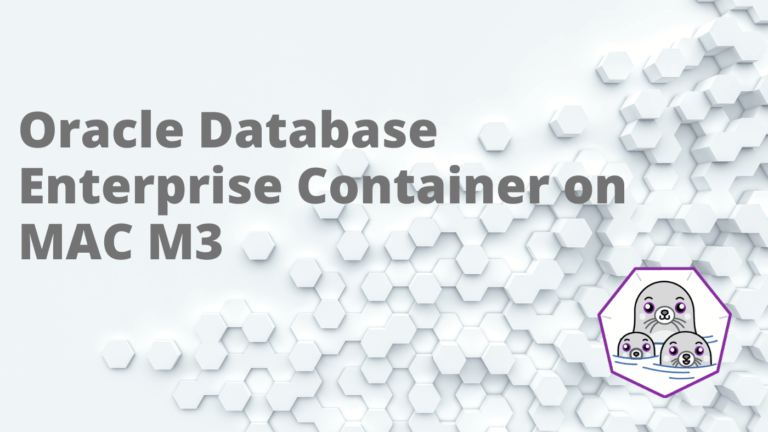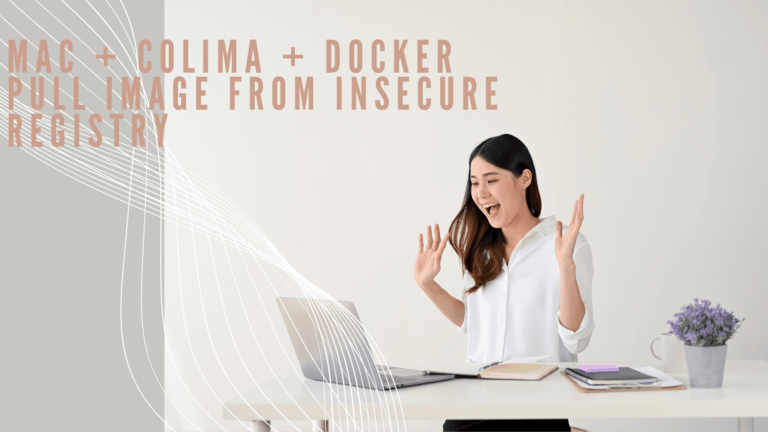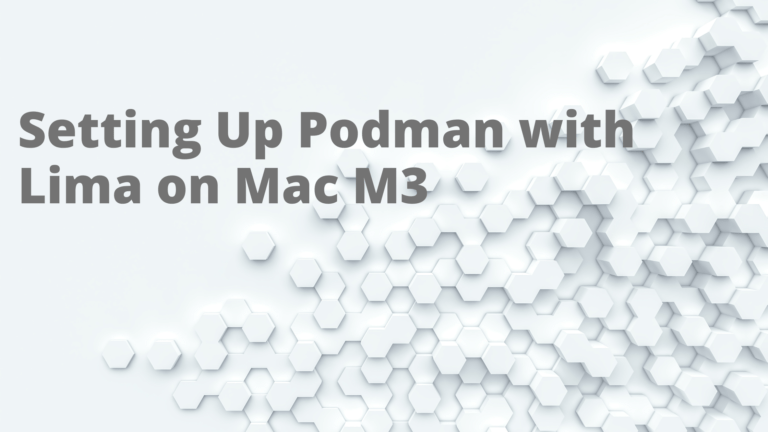Run apt-key
Using the apt-key utility we can display all the known keys.
apt-key list
To quickly find the expired keys, search for “expired:”
apt-key list | grep “expired:”
Update the key
We can now use the key gathered in step 1 to update it:
apt-key adv --keyserver keys.gnupg.net --recv-keys [KEY]