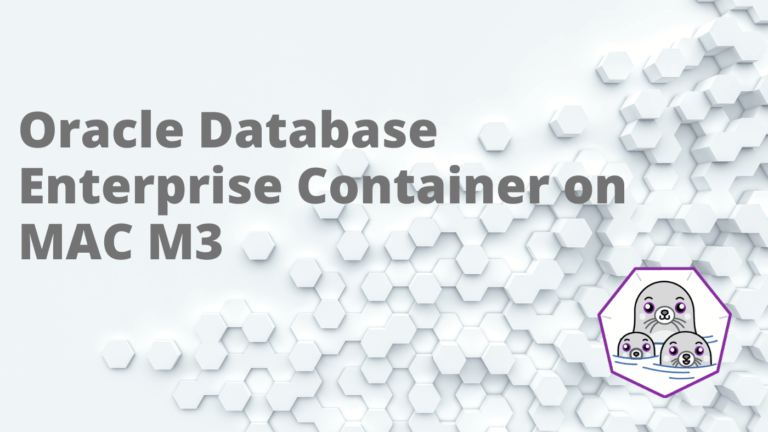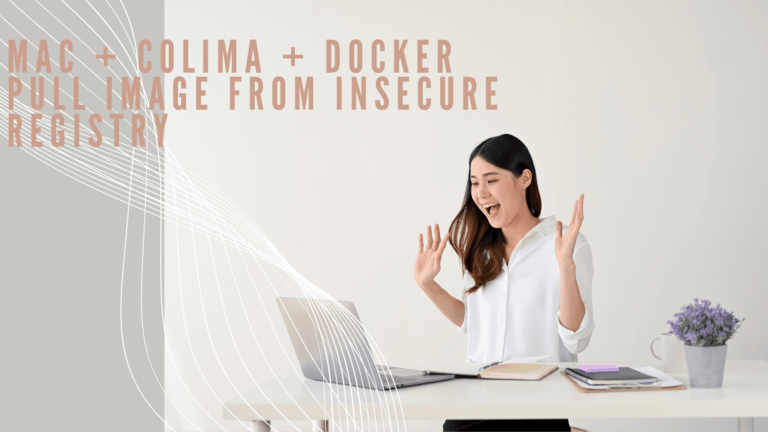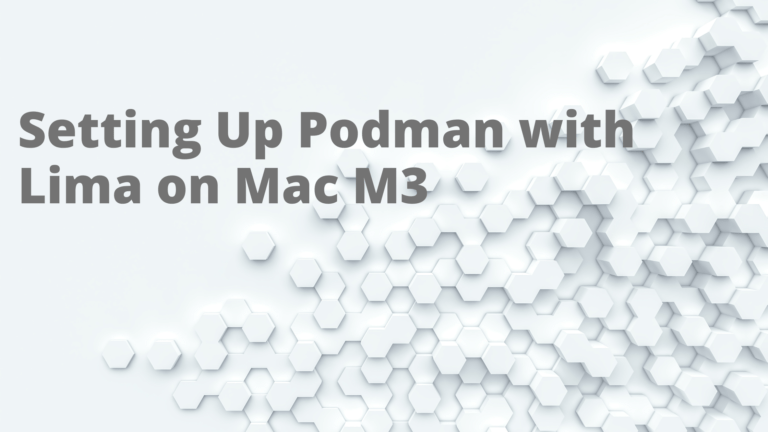Photo by Annie Spratt on Unsplash
Kubernetes is an open-source orchestration tool for containers. It is currently the market leader—any enterprise working with containers is already using Kubernetes or considering using it in the near future. However, helping in automating deployment, scaling, and management of containers makes Kubernetes a complex system. Developers need specialized expertise to manage and troubleshoot nodes and the pods.
Why Do We Need Troubleshooting Tools?
Even in a small environment, it is difficult to troubleshoot the problem in an individual pod in the controller or control pane. In a large environment, Kubernetes is deployed in a multi-node cluster, and there are many moving parts to support the resilience and high availability of the application running in the pod. So, the IT/DevOps teams need multiple tools to manage or troubleshoot issues in the Kubernetes environment.
Troubleshooting is difficult in the Kubernetes environment. Tools save you time in identifying and fixing issues. They also help you monitor performance, track changes happening in the pods and stack, and generate crash reports of the pods.
Komodor
Komodor is a Kubernetes native troubleshooting tool that takes the complexity of troubleshooting out of the Kubernetes by providing a rich feature set. Komodor tracks change across the entire K8s stack, analyzing their ripple effect and providing the admin with the context needed to troubleshoot the stack. As a hybrid application, the web UI (service view) and the Komodor agent are installed in the K8s cluster. It makes it easy for the admin to understand cross-service changes.
Komodor helps the admin gain control and complete visibility of the Kubernetes stack. Komodor is a centralized tool that tracks the system end to end: the code in the versioning system, config, K8stack, and monitoring and alerting tools. The Komodor timeline allows the admin to see the changes happening in the environment, including what code is pushed and who pushed it.
Its annotations allow the admin to configure everything related to Komodor in the native K8 YAML file. Komodor config change API allows the admin to send the changes in their config to the centralized server and view them as part of the Komodor Service view. The Komodor agent enables interaction with the Kubernetes cluster and allows the admin to speed up the troubleshooting process.
Weave Scope
Weave Scope is the tool for troubleshooting the Kubernetes clusters. It generates the report of the infrastructure topologies, which helps the deployment and admin team identify performance bottlenecks in your applications running in the Kubernetes infrastructure.
Weavescope has two components: the app and the probe. Both can be deployed in a single container using the scope script. The probe is responsible for gathering information about the host on which it is running, and the metrics are sent to the app and form the report.
Weave Scope needs zero configuration or integration. Admins just need to launch and go. It has seamless integration with Docker, K8s, and AWS ECS. It has a real-time view of the containers running in Kubernetes, with which the admin can easily identify and correct issues related to the performance of the containerized application.
Crashd
Crash Diagnostics (Crashd) is a tool that helps DevOps admins troubleshoot and automate the diagnosis of the Kubernetes infrastructure by enabling them to easily interact with and collect information from the infrastructure.
Crashd uses the Starlack language. Starlark is a dialect of Python, intended for use as a configuration language. Crashd scripts have normal programming constructs like variable declaration, function definitions, data types, composite types, etc. Crashd executes the Starlark script files that interact with the specific application along with the cluster resources.
A Crashd script consists of a collection of Starlark functions stored in a file. It contains the functions to interact and collect the diagnosis data and other information about the nodes and applications in the cluster.
Crashd easily automates interaction with the infrastructure running K8s. It interacts and captures the information from the compute cluster nodes via a secure shell. It captures the cluster log from the Kubernetes API server and easily extracts the data from the cluster API-managed cluster.
PowerfulSeal
For the teams that implemented chaos engineering, like Netflix, PowerfulSeal is the tool. PowerfulSeal is a chaos testing tool for Kubernetes clusters. It brings chaos into the infrastructure by injecting failures into the cluster so that the DevOps admin can detect problems as early as possible. The admin can write self-destruction of the pods. After destroying the pod, they check whether the service continues to respond to HTTP probes. This is one of the ways an admin can verify the resilience of its system.
PowerfulSeal was inspired by Chaos Monkey, which was developed by Netflix. It randomly terminated virtual machines running on Amazon Web Services. Chaos Monkey would take down nodes that developers were confident the software could function without. PowerfulSeal has an easy way to write YAML scenarios and provides an interactive mode to the admin with the awesome tab-completion support.
PowerfulSeal also has a Kubernetes driver for K8s running on OpenStack and has drivers to support different cloud providers: Azure, AWS, and GCP.
Conclusion
When you have something very complex that is difficult to predict, the real problem will not occur on schedule, and the problem will not occur in a known pattern. The best way to test, troubleshoot, and debug the problem is by using the right tools for the environment. In this post, we have seen the four Kubernetes troubleshooting tools and what they offer to help the admins easily and efficiently troubleshoot their Kubernetes environment.