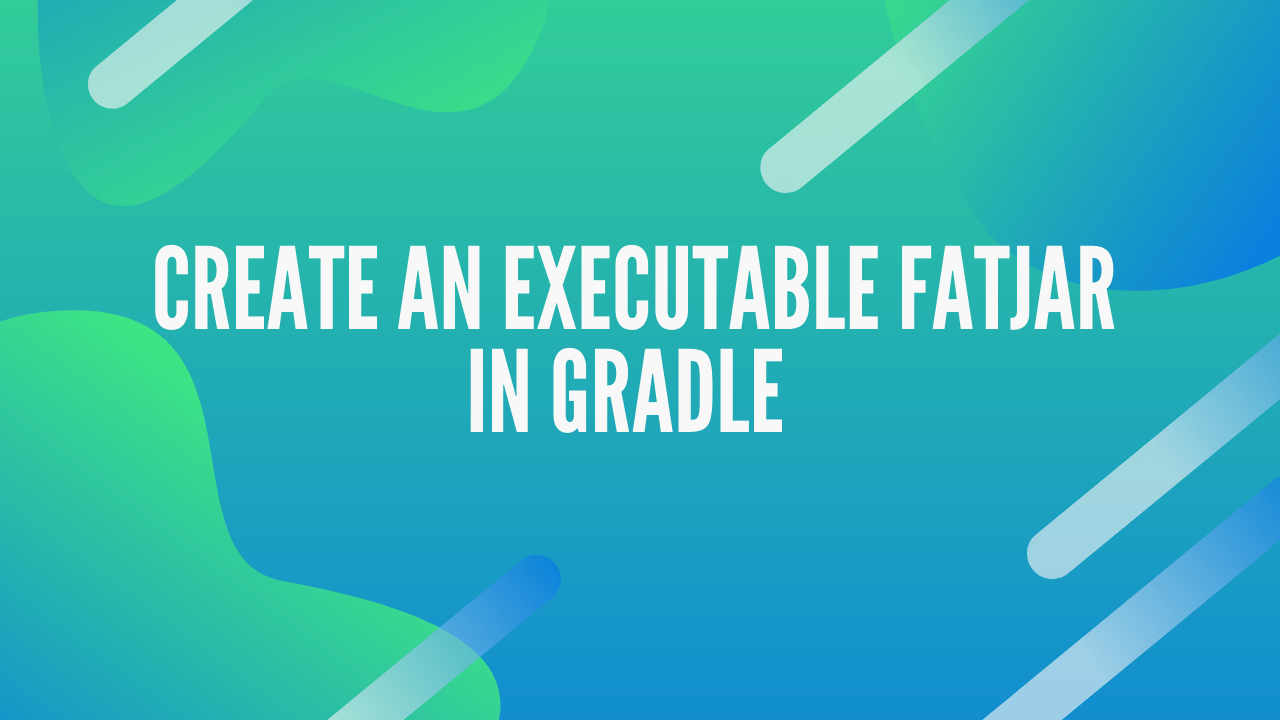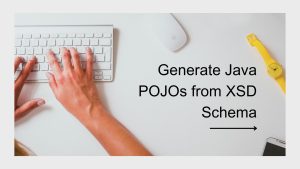Fat Jar is also know as uber jar which consists of all the classes along with the dependencies required to the run the application.
Setup build.gradle
plugins {
id 'java'
}
repositories {
mavenCentral()
}
dependencies {
compile jackson_libraries.core
compile jackson_libraries.databind
compile jackson_libraries.annotations
}Override the default JAR task
By default jar task build jar without any dependencies, we will override the behavior of the jar task by adding a few lines of code in the build.gradle which will include all the dependencies to the jar.
jar {
manifest {
attributes "Main-Class": "in.asvignesh.MainClass"
}
from {
configurations.compile.collect { it.isDirectory() ? it : zipTree(it) }
}
}The final gradle file will look like
plugins {
id 'java'
}
repositories {
mavenCentral()
}
dependencies {
compile jackson_libraries.core
compile jackson_libraries.databind
compile jackson_libraries.annotations
}
jar {
manifest {
attributes "Main-Class": "in.asvignesh.MainClass"
}
from {
configurations.compile.collect { it.isDirectory() ? it : zipTree(it) }
}
}Now running the jar will generate the executable jar with the dependencies.
Also published on Medium.