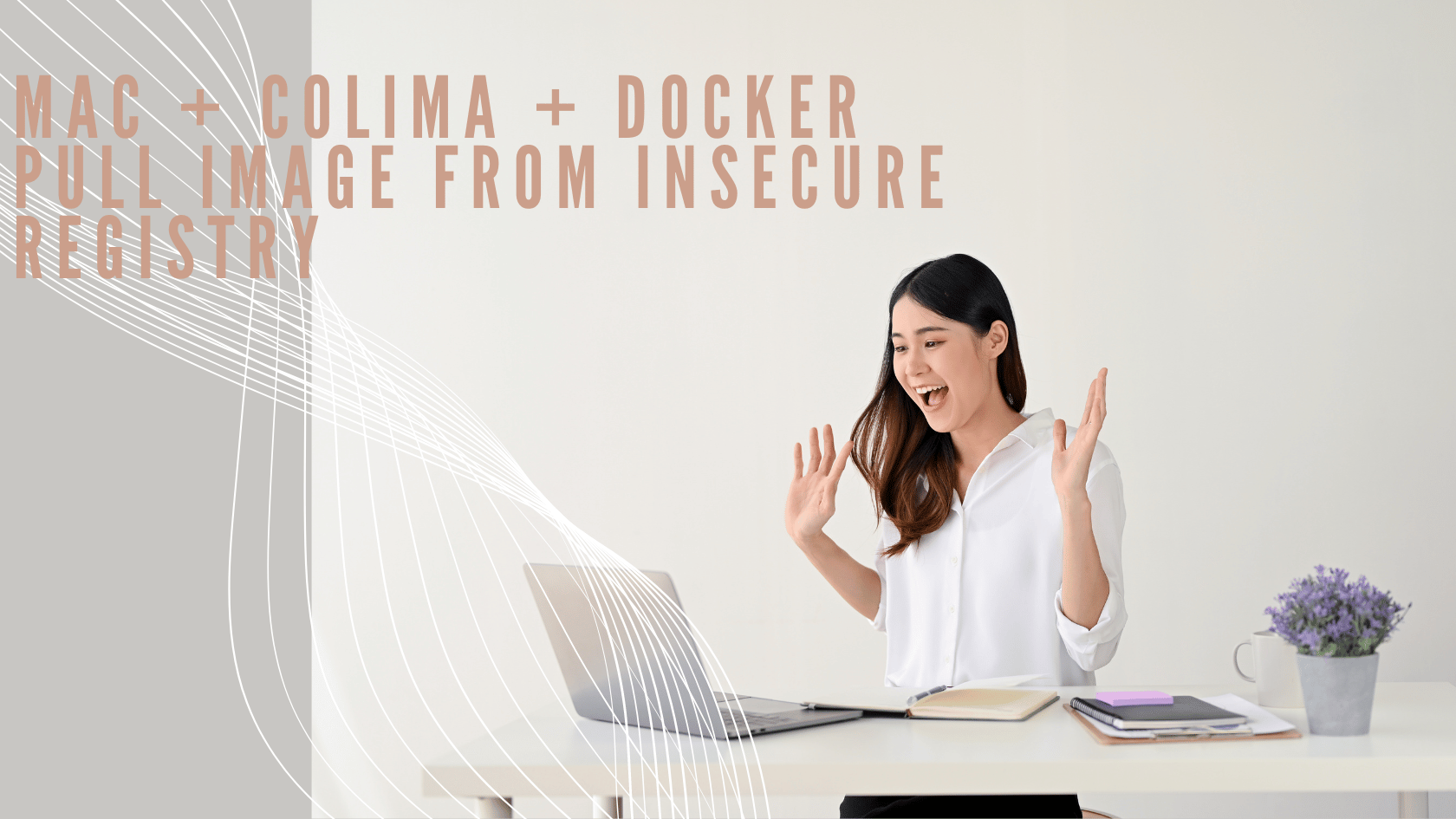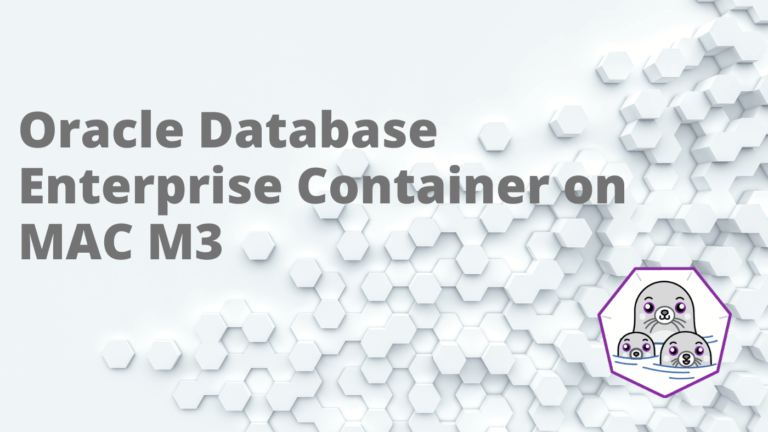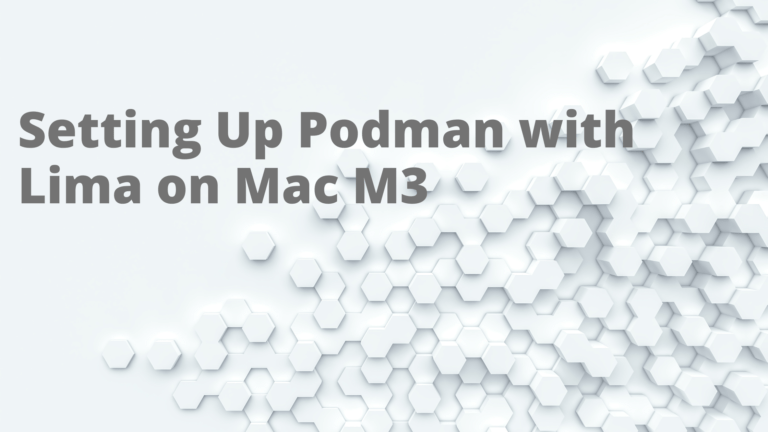This blog post guides you through configuring Docker to use an insecure registry. This might be necessary for private registries with self-signed certificates or internal registries that don’t utilize HTTPS.
Important Note: Using insecure registries poses a security risk! It exposes your Docker daemon to potential vulnerabilities. We strongly recommend using proper SSL/TLS certificates in production environments.
Configuring Docker to Use an Insecure Registry
1. Locate Docker Daemon Configuration File:
On most Unix-like systems, the Docker daemon configuration file is located at /etc/docker/daemon.json. If this file doesn’t exist, you will need to create it.
In the case of colima , you need to ssh into the colima machine
% colima ssh2. Edit or Create the Configuration File:
Open the file in a text editor like vi, nano, or any other text editor.
nano /etc/docker/daemon.json Add the line replace your.registry.com with your self-signed or internal registry
{
"insecure-registries": ["your.registry.com:port"]
}3. Reload the configuration
sudo systemctl daemon-reload4. Restart the docker service
sudo service docker restartAdditional Considerations:
- Self-Signed Certificates: If your registry uses a self-signed certificate, you might need to configure Docker to trust it. This involves placing the certificate in Docker’s certificate directory (/etc/docker/certs.d/registry.example.com:5000/ [invalid URL removed]) and restarting the Docker daemon. Refer to Docker documentation for specifics.
Conclusion:
By following these steps, you can configure Docker to interact with an insecure registry for image management. However, prioritize using secure registries with SSL/TLS certificates whenever possible.