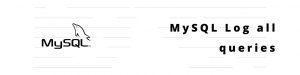By default Amazon doesn’t enable root access to the users, This is a very important security best practise, admins, are supposed to connect using a secure key pair to log in as ec2-user ( Read more here about the default users in EC2 instances ) then user can run sudo command to obtain the elevated permissions.
User can enable the password authentication and log to EC2 instance using username and password, read here to learn more about enabling the password authentication for the amazon Linux and for Ubuntu server read here.
Note: Enabling the root user is not the best security practice but if any of your application needs root access, follow the below steps at your own risk
Create a root password
passwd root <password>Enable the root login in the config file /etc/ssh/sshd_config
sudo nano /etc/ssh/sshd_configPermitRootLogin yes
PasswordAuthentication yesRestart the SSH service
service sshd reloadNext step is Update your cloud config file
Edit the /etc/cloud/cloud.cfg file and change the value of disable_root to false
sudo nano /etc/cloud/cloud.cfgdisable_root falseThe cloud cloud-init script or directives run only during the first boot cycle when an EC2 instance is launched. So when you create a AMI / Image and launch the new instance again from the Image, the image will retain the enabled root user
Also published on Medium.