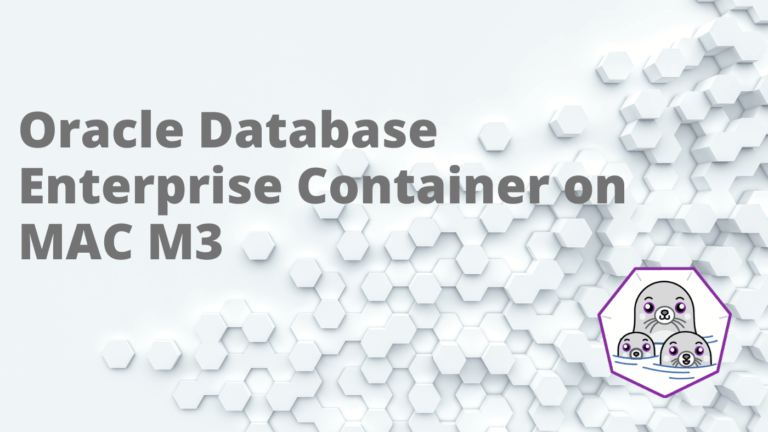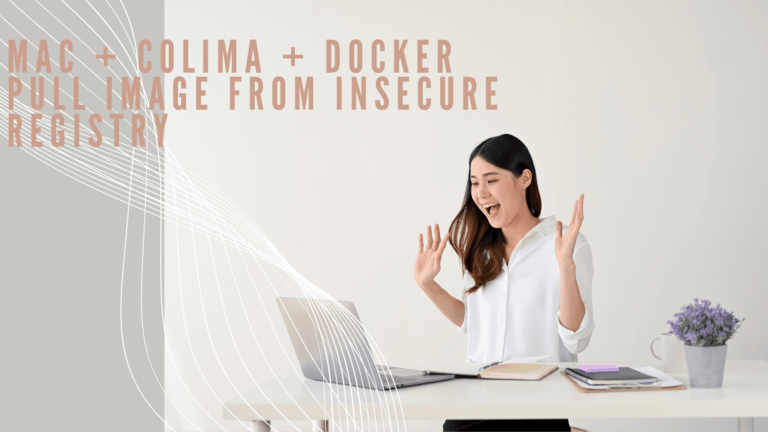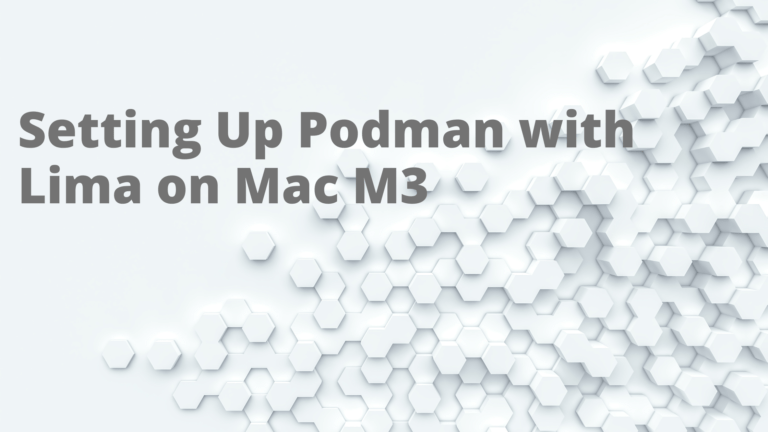After the successful installation of oracle, need to set some environment variables to access clients like SQLPLUS, setup the TMPDIR, ORACLE_BASE, ORACLE_HOME and add the lib to path
Change the Base location, and SID as per your environment
TMPDIR=$TMP; export TMPDIR ORACLE_BASE=/u01/app/oracle/db;
export ORACLE_BASE ORACLE_HOME=$ORACLE_BASE/home; export ORACLE_HOME
ORACLE_SID=vignesh; export ORACLE_SID PATH=$ORACLE_HOME/bin:$PATH;
export PATH LD_LIBRARY_PATH=$ORACLE_HOME/lib:/lib:/usr/lib:/usr/lib64;
export LD_LIBRARY_PATH
CLASSPATH=$ORACLE_HOME/jlib:$ORACLE_HOME/rdbms/jlib; export CLASSPATH
You can add the above lines to the .bash_profile so it will be loaded during login.
to load the bash profile run
>$ . ~/.bash_profile
Also published on Medium.