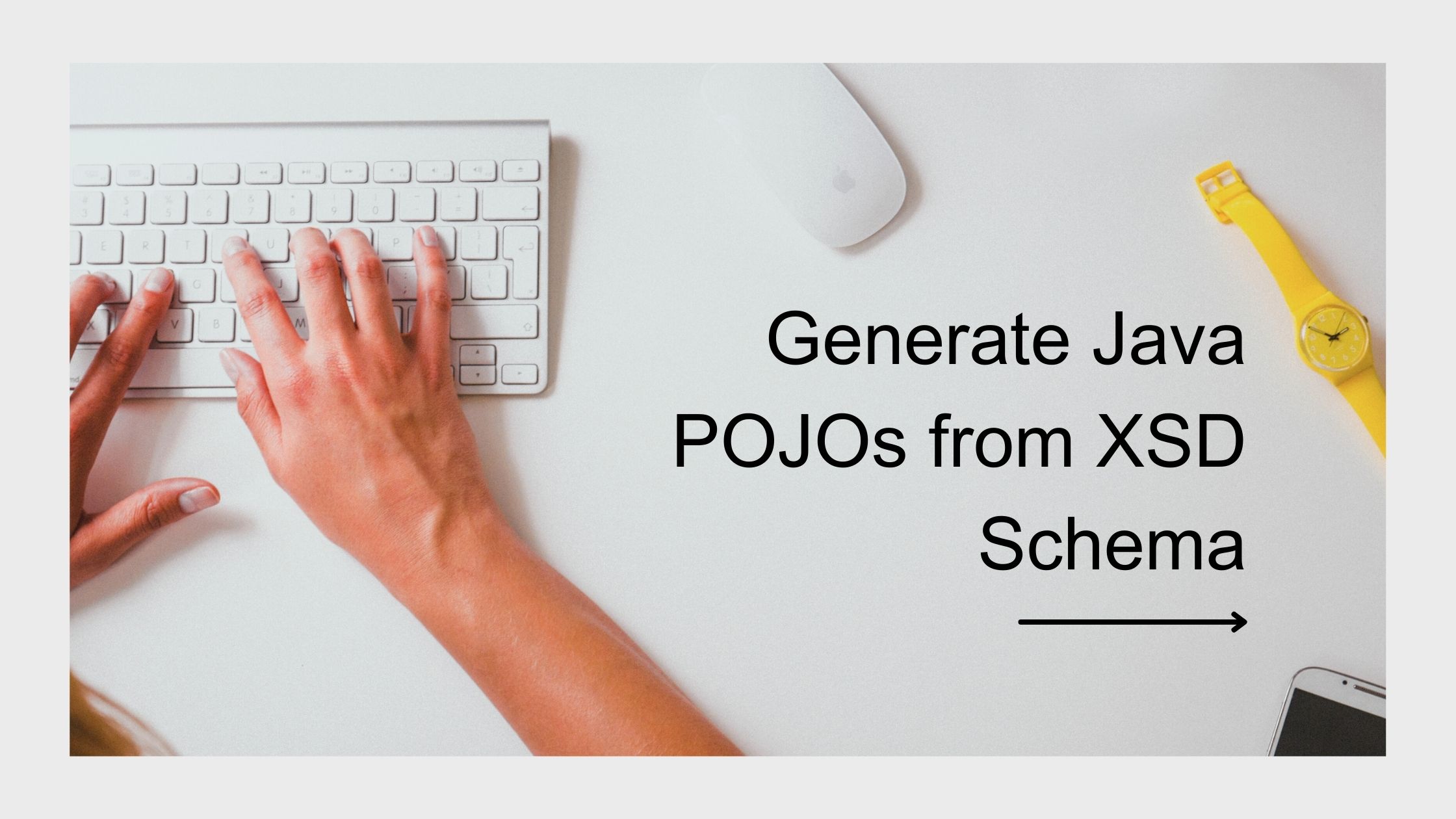In the world of Java development, creating Plain Old Java Objects (POJOs) from XML Schema Definition (XSD) files is a common task. This process can be time-consuming and error-prone if done manually. Fortunately, there are several tools available that can automate this process, allowing developers to generate Java POJOs directly from XSD schemas. In this blog post, we will explore the benefits of generating Java POJOs from XSD schemas and discuss a few popular tools that simplify this task.
Understanding XSD Schema: XML Schema Definition (XSD) is a language used to describe the structure and constraints of XML documents. XSD schemas define the elements, attributes, data types, and relationships within an XML document. These schemas serve as a blueprint for generating Java classes that can parse, validate, and manipulate XML data.
Benefits of Generating Java POJOs from XSD Schema:
- Time-saving: Manually creating Java classes based on an XSD schema can be a tedious and error-prone process. By utilizing automated tools, developers can save significant time and effort by generating the necessary POJOs directly from the XSD schema.
- Maintainability: XSD schemas serve as a single source of truth for the XML structure. By generating Java POJOs from the schema, any changes made to the XSD will automatically reflect in the generated classes. This ensures consistency and reduces the chances of introducing bugs due to manual updates.
- Type Safety: The generated Java classes provide type safety when working with XML data. Instead of dealing with raw XML documents or strings, developers can work with strongly-typed objects, leveraging the benefits of the Java-type system. This reduces the likelihood of runtime errors and makes code more robust.
Popular Tools for Generating Java POJOs from XSD Schema:
- JAXB (Java Architecture for XML Binding): JAXB is a standard Java technology that allows developers to generate Java classes from XML schemas. It provides a set of annotations that can be used to customize the generated classes. JAXB is widely used and integrated into the Java SE platform, making it readily available for use.
- XJC (XML to Java Compiler): XJC is a command-line tool provided by JAXB for generating Java classes from XSD schemas. It offers various customization options through command-line arguments and bindings files. XJC provides flexibility and control over the generated code, allowing developers to tailor it to their specific needs.
- Apache XMLBeans: Apache XMLBeans is a powerful framework for binding XML schemas to Java classes. It provides a rich set of features, including full XML schema support, XML instance validation, and XML manipulation capabilities. Apache XMLBeans can generate Java classes based on XSD schemas and offers advanced options for customization.
For generating the Java Client and the POJO from the WSDL read here
Sample with JAXB2 Maven plugin
Before proceeding, ensure that you have the following prerequisites in place:
- Java Development Kit (JDK) installed
- Apache Maven installed
- A valid XSD schema file
Add JAXB2 Maven Plugin configuration:
<build>
<plugins>
<!-- Add JAXB2 Maven Plugin -->
<plugin>
<groupId>org.codehaus.mojo</groupId>
<artifactId>jaxb2-maven-plugin</artifactId>
<version>2.5.0</version>
<executions>
<execution>
<goals>
<goal>xjc</goal>
</goals>
</execution>
</executions>
<configuration>
<sources>
<source>src/main/xsd/asvignesh.xsd</source>
</sources>
<outputDirectory>${project.build.directory}/generated-sources/</outputDirectory>
<externalEntityProcessing>true</externalEntityProcessing>
</configuration>
<dependencies>
<!-- Add JAXB dependencies -->
<dependency>
<groupId>javax.xml.bind</groupId>
<artifactId>jaxb-api</artifactId>
<version>2.3.1</version>
</dependency>
<dependency>
<groupId>org.glassfish.jaxb</groupId>
<artifactId>jaxb-runtime</artifactId>
<version>2.3.1</version>
</dependency>
</dependencies>
</plugin>
</plugins>
</build>
Place your XSD Schema under src/main/xsd folder of your maven project
Maven clean and compile, the generated Java classes will be created in the/generated-sources/directory.
Utilize the generated Java classes: You can now use the generated Java classes in your Java code to parse, manipulate, or serialize XML data based on the defined schema.
Conclusion: Generating Java POJOs from XSD schemas simplifies Java development by automating the process of creating classes that can handle XML data. This approach saves time, improves maintainability, and enhances type safety. Tools like JAXB, XJC, and Apache XMLBeans provide developers with the necessary capabilities to generate Java classes from XSD schemas and customize them according to their requirements. By leveraging these tools, developers can focus on building robust and efficient Java applications that interact seamlessly with XML data.
Also published on Medium.