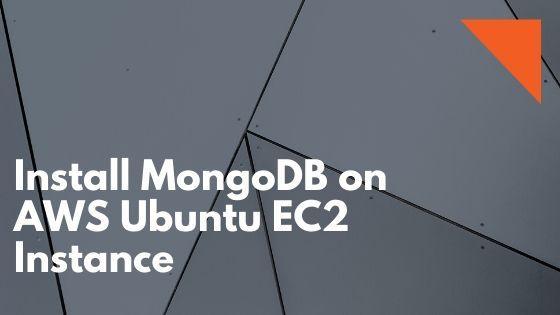In the earlier blogs we see about installing the other relational databases in the AWS EC2 instances, now I started exploring the options to integrate the NoSQL database with our Backup and DR application
In this blog lets see on Installing MongoDB Community Edition on Ubuntu 18.04 EC2 instance in AWS
Installing the MongoDB in ubuntu via aptitude is very simple
To install MongoDB Community on your Ubuntu system, these instructions will use the official mongodb-org package, which is maintained and supported by MongoDB Inc.
Import the public key used by the package management system
wget -qO - https://www.mongodb.org/static/pgp/server-4.2.asc | sudo apt-key add -Add Sources
echo "deb [ arch=amd64,arm64 ] https://repo.mongodb.org/apt/ubuntu bionic/mongodb-org/4.2 multiverse" | sudo tee /etc/apt/sources.list.d/mongodb-org-4.2.listReload local package database.
sudo apt updateInstall the MongoDB packages.
sudo apt install -y mongodb-orgStart and verify the service
sudo systemctl start mongodsudo systemctl status mongodEnable the service start on every reboot
sudo systemctl enable mongodAlso published on Medium.