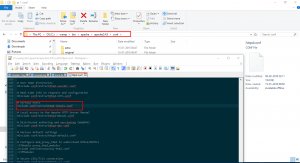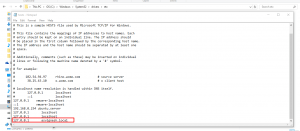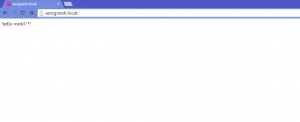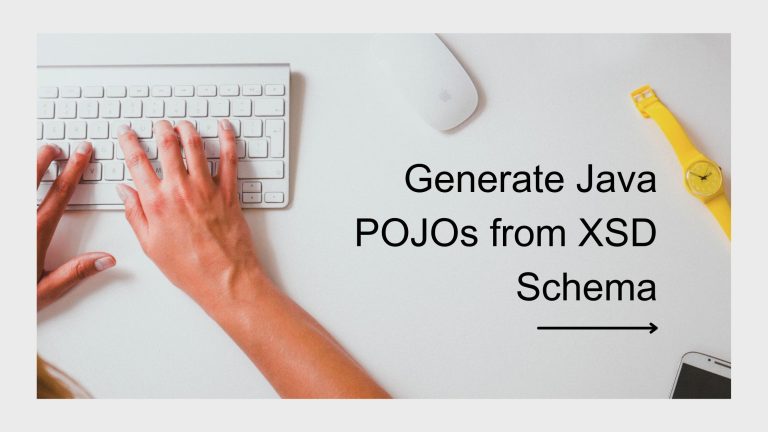Setup a Virtual Host on WAMP
Most developers do work locally, Like them i work locally, test then deploy to staging / production.
Sometime i used to work on WAMP stack too… in this case creating virtual hosts is better option
V-Hosts makes URL cleaner, no need of much modifications in case of CMS
let’s setup a virtual host in WAMP.
Open your Apache configuration
Default Location : C:\wamp\bin\apache\apache2.4.9\confSearch for “Virtual hosts”
Uncomment the Include line if it is commented
Now update the Virtual host config file
Sample vHost config
<VirtualHost *:80>ServerAdmin webmaster@dummy-host2.example.comDocumentRoot “C:\wamp\www\asvignesh.local”ServerName asvignesh.localErrorLog “logs/asvignesh.local.log”CustomLog “logs/asvignesh.local.log” common</VirtualHost>
Set your windows host file
Location : C:\Windows\System32\drivers\etc\hosts
Restart WAMP Services
You are done…
Open the vHost server from your browser ..