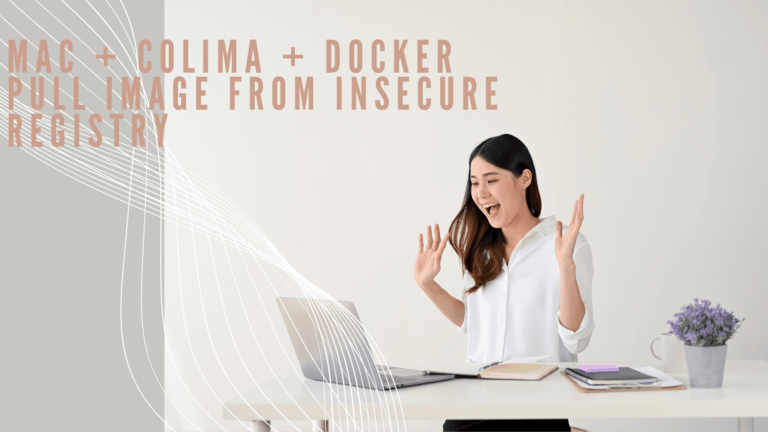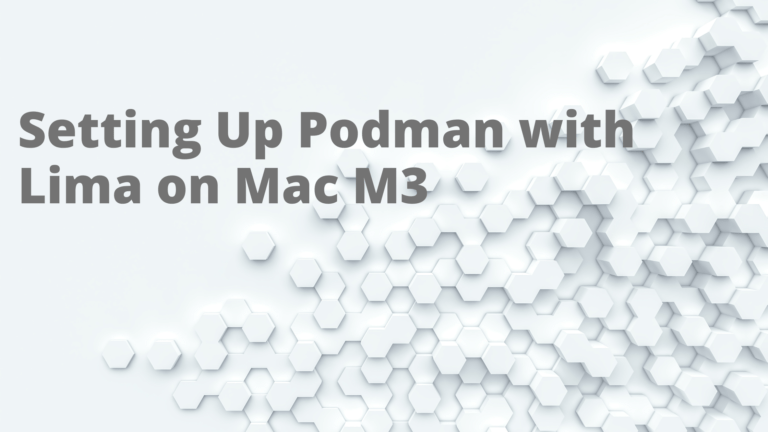Oracle Database Enterprise Container on MAC AARCH64
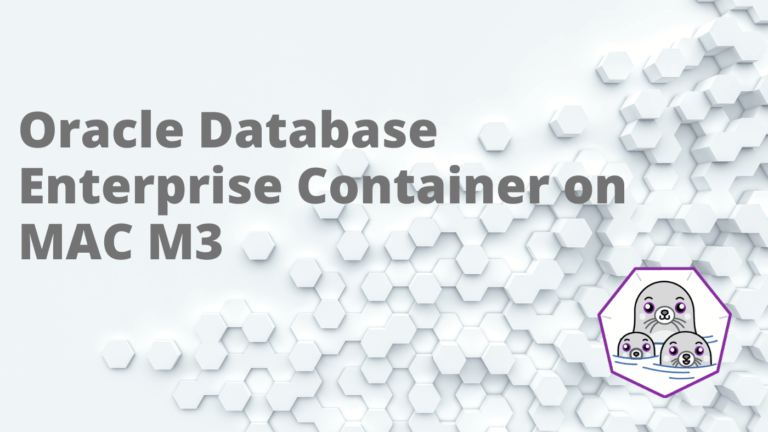
For Mac M3 users running x86_64 containers on ARM-based devices, the workaround involves using Podman 4.2.1 and QEMU 6.2.0_1. Key steps include installing Homebrew, Rosetta 2, Podman, and QEMU, then configuring Podman for x86_64 images. Finally, start the Podman machine and set it as default.