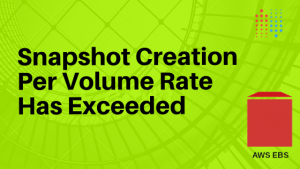One of our Nimesa customers get this error on Event Logs, CheckTokenMembership. hr = 0x80070005, Access is denied when he takes a consistent backup using Nimesa.
We found out this error is from VSS Requestor, This happens when UAC(user account control) is active. Which blocks even the administrators group users from performing operation in admin mode.
- Right-click at the bottom of the Windows Server Start screen, select All apps and click Run.
- Enter regedit and click OK. The Registry Editor window opens.
- Expand HKEY_LOCAL_MACHINE > SOFTWARE > Microsoft > Windows > CurrentVersion > policies > system.
- Right-click EnableLUA, and then select Modify.
- In Value data, enter 0 and then click OK.
The following message displays:You must restart your computer to turn off User Account Control
Click to restart this computer