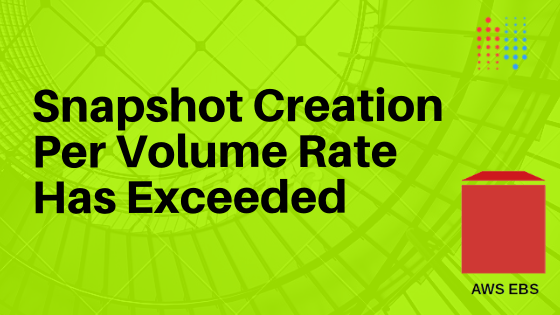In my previous post, I have explained how to deploy Nimesa cloud data protection software in your AWS account.
In this post, will discuss on the permission required to protect EC2 Instance and RDS Instance. Then how to create an IAM account and get the access key.
To perform the Backup, Restore, DR operation, utilization details an IAM user with the required permission and programmatic access is required.
Creating the IAM user with permission is very simple. I have published the JSON file with the permissions required in my public GIST. You can directly use it https://gist.github.com/asvignesh/9cd266549ea1f969e165423db380c31a
Create a policy, Navigate to IAM > Policies > Create Policy
You can create the policy from the visual editor as we already have the JSON of required permission we can proceed with the JSON
Click on JSON tab and paste the content copied from my gist link
Review, give some name and save the policy

After creating the policy, use that policy and create a user or add permission to the existing user.
Navigate to create user: IAM > Users > Add User
Give a username, make sure you enable the programmatic access to the user.
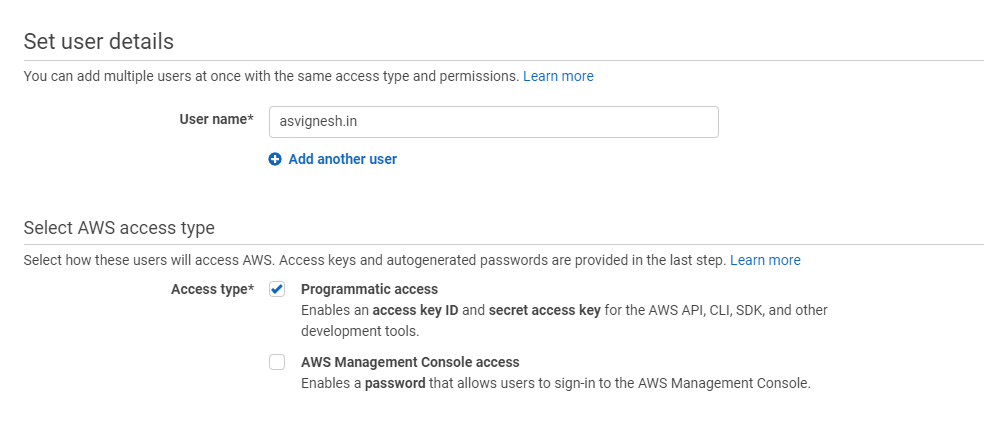
Then In the Set permission screen, choose to Attach existing policies directly. Search for the policy name which we created and select it for the user and proceed the wizard with the defaults.
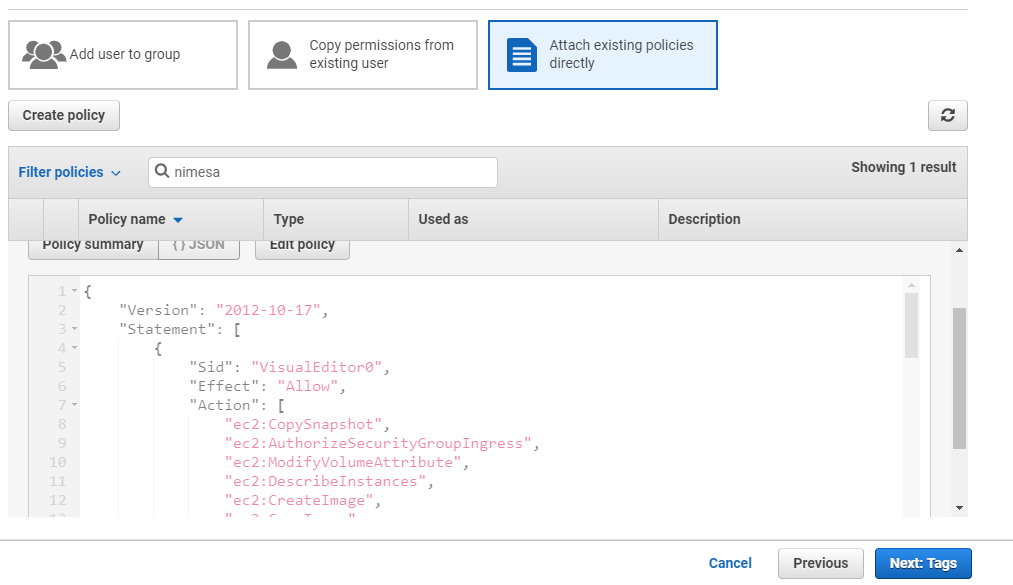
Click on Create User and copy the Access Key ID and Secret Access Key
In the upcoming post, we will discuss how to register AWS account with Nimesa using the Access Key ID and Secret Access Key.
Subscribe to the newsletter to get the update on my posts.
Also published on Medium.