I recently had a demand to deploy an OVF (Open Virtualization Format is an open-source standard for packaging and distributing software applications for virtual machines) which is located on Datastore of ESXi Server.
When you try to deploy from vSphere web client ( Flash / HTML) you can specify the OVF URL or the location accessible from my computer. Specifying the path from the local computer is simple if browser detects the VMware Client Integration tool. But you cant see the option to deploy from Datastore.
How to Deploy an OVF from ESXi Datastore
In vSphere, you have an option to use your web browser to find and download files ( through URL ) which is located in your ESXi Host datastores. You can use that URL to deploy OVA from local datastore through OVF URL
You can identify the URL of your Datastore files by
Open Browser and enter “https://vCenter” and click on “Browse datastore in the vSphere inventory”
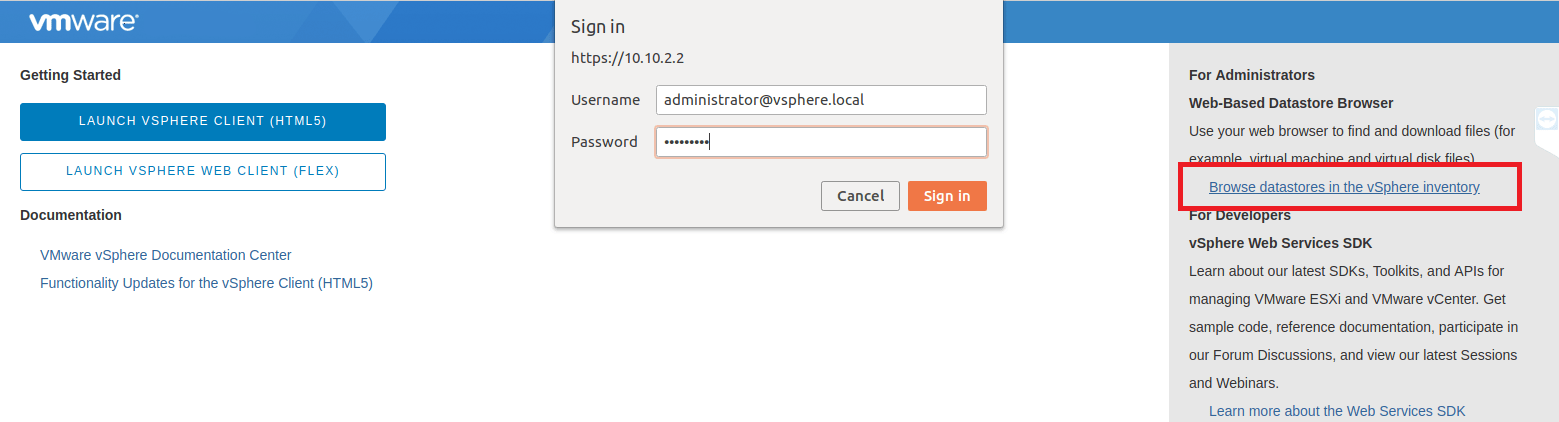
or Open “https://vCenter/folder” directly
You will see a link to your Datacenter
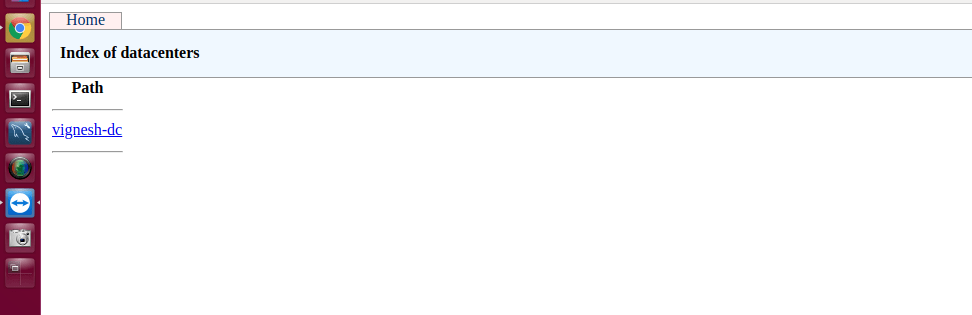
Select the Datacenter, you will get the list of Datastores attached to ESXi connected to that Datacenter
Select the datastore in which you have your OVF File.
Copy that URL from your browser and make some minor change
https://10.10.2.2/folder/asvignesh/asvignesh?dcPath=vignesh-dc&dsName=scsi_1_7
to
https://10.10.2.2/folder/asvignesh/asvignesh.ovf?dcPath=vignesh-dc&dsName=scsi_1_7
Now you can use Deploy OVF Template wizard to deploy ova from datastore.
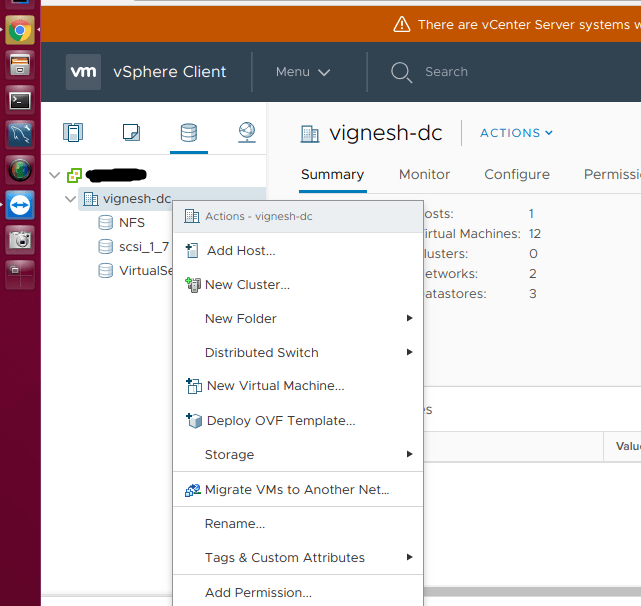
Just entered the modified URL and continue. Now vSphere will deploy OVF from Datastore.


