While having the discussion at Nimesa about the cost-saving options for AWS cloud, we found one of the most costly of AWS sins is the pervasive habit of running dev test EC2 instances after business hours. Whether you are leaving AWS instances running that were intended for short-term use or running dev-test, pre-prod, developer instances outside of business hour, the effect on your total bill can be massive.
One of the best ways for cost saving on your AWS spend is to shut down your Dev/ Test AWS Instances outside of business hours and during weekends. But to turn on and off instances requires your DevOps staff to manually manage these services and to start/stop services when you want them or to run them at all times.
So we at Nimesa decided to add that AWS cloud cost management feature to ease the work of DevOps staff to start and stop EC2 Instances based on your instance tags or Instances Id. we made it easy to set up and Nimesa can help admins to save costs and effort significantly.
In order to automate Developer machine ( working in Indian Timezone) turn on Weekday’s morning and turn off on Weekday Night. the user can create a Power management scheduler which schedules power on and off on weekdays at 8 am and 8 pm. which means the Instances or tags associated with this policy will turn on at 8 am Mon to Fri and turns off at 8 pm.
Try Nimesa for free : http://nimesa.io/try-it-for-free/


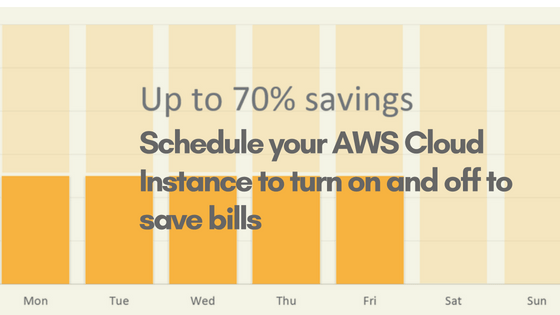


Good one