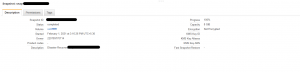Amazon EBS enables users to backup volumes ar any time using EBS snapshots, Snapshots retain the data from all completed I/O operations, allowing you to restore the volume to its exact state at the moment before backup (referred to as crash-consistency).
Previously when we take the snapshots of all the disks of an EC2 instance, we need to call create snapshot API for all disks recently Amazon introduced the Create snapshot of the Instance ( creates the snapshot of all the volumes attached to the instance)
This is something similar to the on-premise storage array feature of Consistency group for the LUN snapshots.
Consistency Group
A consistency group is a collection of base volumes in your storage array. These base volumes, which are the source of a snapshot image, are referred to as member volumes of a consistency group. The purpose of a consistency group is to take simultaneous snapshot images of multiple volumes, thus ensuring crash-consistent (as opposed to application-consistent) copies of a collection of volumes at a particular point in time.
Why Consistency group
When we take the backup of the database which is made up of multiple volumes that need to be consistent for the recovery process, for that we need to create the snapshot of all the LUN at same time in storage system like NetApp we create a consistency group to make sure snapshot images are taken on multiple volumes at the same time.
Snapshot of the EC2 Instance
During snapshot creation, the EBS disks are managed together if any of EBS volume snapshot failed in the volume set the other snapshots will be set as an error.
After creating the Instance snapshot, the snapshot of each disk is treated differently as individual snapshots. You can tag each snapshot or set the TAG for the volume set also, all the snapshots will get the same tag which will be helpful during the recovery process.
Typically the multi-volume snapshot will be restored in set.
Create Snapshot for Multiple volumes
Log in to the EC2 console and choose Elastic Block Store, Snapshots, Create Snapshot.
In the create snapshot wizard, select the resource type as “Instance“

You will get the option to ignore the root volume and add the Tags to all snapshots of the volume set.
Also published on Medium.