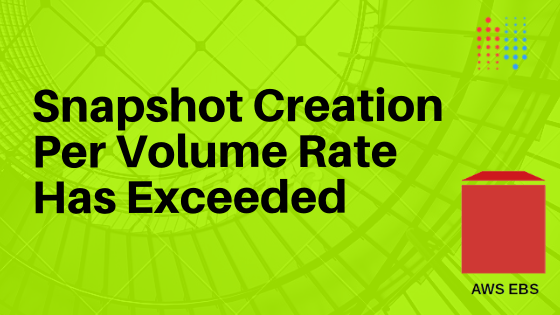Changing the individual database recovery model is very simple with the Microsoft SSMS. But recently in one of our Nimesa customer environments, he had 200 databases in a non-production instance and all the databases are in the simple recovery model.
That user wanted to do POC of Nimesa Application-aware backup and Point in time recovery for MS SQL database server, Log backups are not possible with the simple recovery model, so I executed a small PowerShell script which changes all the databases to the FULL recovery model from the simple recovery model
Get-SqlDatabase -ServerInstance NW1\CLUST2
The above Powershell command gets all the databses on the Server instance
Then with a foreach loop, executed below query to change the database to the FULL recovery model
ALTER DATABASE [$dbName] SET RECOVERY FULL WITH NO_WAIT
Full script