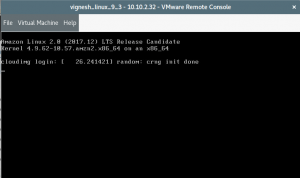Amazon Linux a free, very up-to-date OS, complete with all AWS tools, Amazon has made it pretty compelling to use their OS over any others. But it was not open source.
Now Amazon released Amazon Linux 2 an open source* Linux operating system. It provides a high performance, stable, and secure execution environment for cloud and enterprise applications. Amazon Linux 2 will offer the extended availability of software updates for the core operating system through 5 years of long-term support and provides access to the latest software packages through the Amazon Linux Extras repository.
Earlier Amazon Linux was available only as AMI and in the conversion tools images you can import/export does not include Amazon Linux ( AFAIK )
From this announcement on Dec 13, 2017, https://aws.amazon.com/about-aws/whats-new/2017/12/introducing-amazon-linux-2/ Amazon Linux 2 is available to run as Virtual Machine on-prem.
Amazon Linux 2 is available for following Virtualization platform
- VMWare
- Oracle VM VirtualBox
- Microsoft Hyper-V
To Run Amazon Linux on VMware:
- Download OVA file from https://cdn.amazonlinux.com/os-images/2017.12.0.20171212.2/vmware/
- Deploy the OVA to ESXi.
- Create a cloud-init configuration ISO with user data and metadata.
- You can download sample from Amazon https://cdn.amazonlinux.com/os-images/2017.12.0.20171212.2/Seed.iso
- Or you can generate you own iso file
And you need to attach the iso during the first boot. if the seed.iso file generated above is not connected during first boot, it will be ineffectual.
Voila, Amazon Linux 2 is up and running.