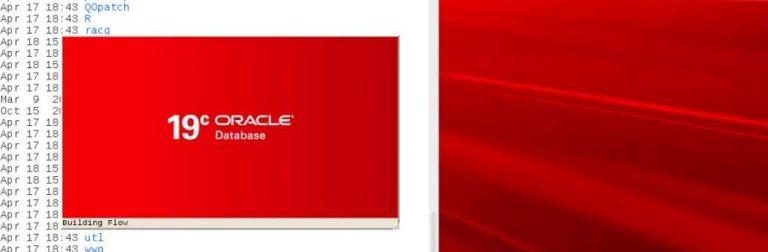There are two ways to install Zabbix. You can compile and install Zabbix from source, or you can install Zabbix packages, if your distribution supports it.
Installing the packages is faster and makes things easier to maintain, but the installed version might be older than what’s available on the Zabbix website. Compiling and installing from source is a longer process, but it works on every distribution
If you’re running Ubuntu or Other Debian and would like to install the Zabbix packages, follow these instructions:
-
First we will enter into root
- sudo -i ( enter your password )
-
Install Zabbix server by entering the following command:( zabbix-server-pgsql also available )
- apt-get install zabbix-server-mysql
-
Install the Zabbix web interface by entering the following command:
- apt-get install zabbix-frontend-php
-
Install the Zabbix agent by entering the following command:
- apt-get install zabbix-agent
Zabbix is now installed and running on your Debian Linux