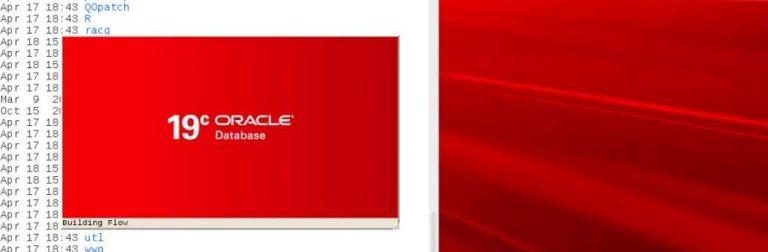Uploading files to vCenter server appliance ( VCSA ) using WinSCP ( SFTP / SCP)
While establishing the connection if you are getting error like ?
Host is not communicating for more than 15 seconds. Still waiting.
Note If the problem repeats, try turning off ‘Optimize connection buffer size’.
SSH to VCSA machine (putty) and enable the shell
Command> shell.set –enabled True
Command> shell
It will enter into Appliance shell mode then run the below command to make root user to use bash
chsh -s /bin/bash root
To revert back to Appliance shell for root
chsh -s /bin/appliancesh root