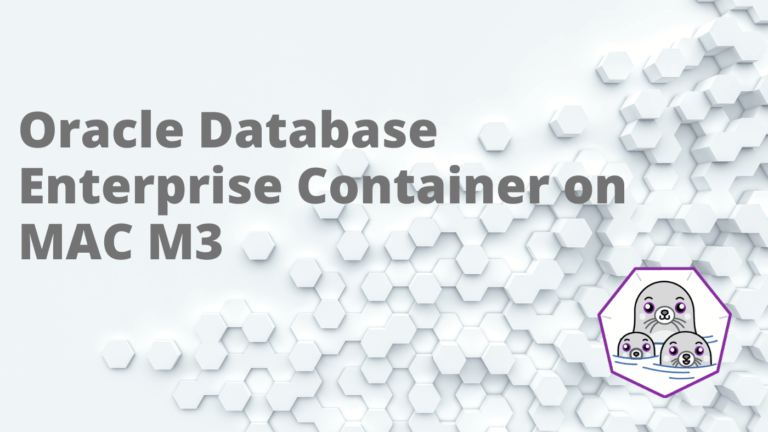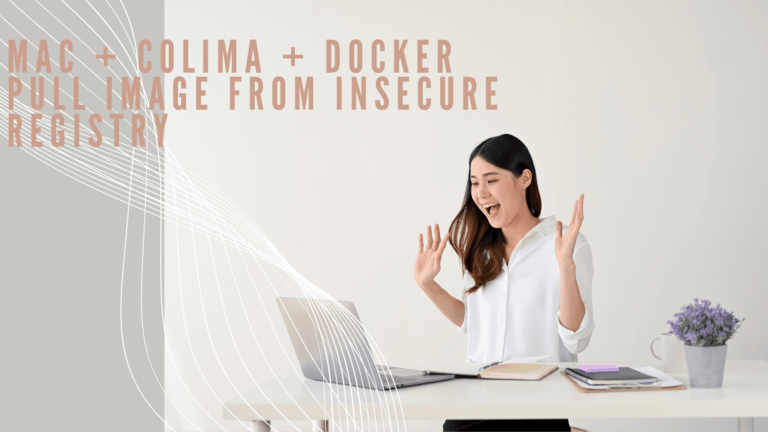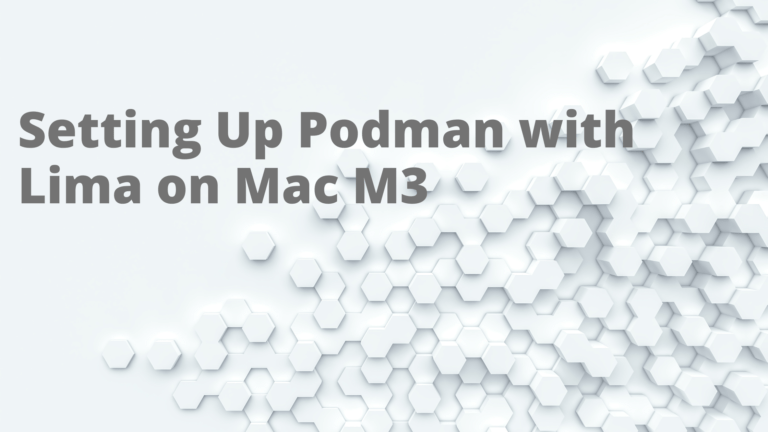In this blog i am writing the steps on installing and using the Ansible on Windows 10 Subsystem for Linux
First Enable the “Developer mode” and “Windows Subsystem for Linux”, after reboot open bash
Installing Ansible
- Open bash prompt (by running bash in run )
- Install Python PIP
sudo apt-get -y install python-pip python-dev libffi-dev libssl-dev - Install Ansible by running
pip install ansible --user - –user installs package local to the user account instead of global to avoid permission issues with PIP and Subsystem
- Add the path
echo 'PATH=$HOME/.local/bin:$PATH' >> ~/.bashrc - Run
source ~/.bashrcto update the path
Verify Ansible Installation
ansible --version