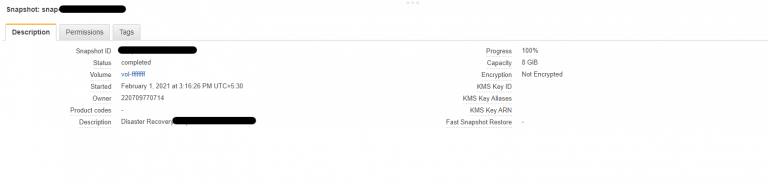VMware Virtual Machine snapshots should not be used as a primary backup, Virtual Machine snapshots are good for the shorter period. you can create VM snapshot before applying hotfix and delete after successful patching.
When VM snapshots are created the state of the virtual disk at the time the snapshot is taken will be preserved and all writes to the VMDK are redirected to a new delta disk file (The delta disk represents the difference between the current state of the virtual disk and the state that existed at the time the previous snapshot was taken), and the original VMDK will become read-only, and the growth causes a lock on LUN and it degrades the performance of the Virtual Machine IOs.
Snapshot file formats include *–delta.vmdk file, *.vmsd file and *.vmsn file
These snapshots take more space on the datastore LUN and to reclaim the space merging the data back into the original disk is also heavy IO operation and it will impact the performance of the Virtual Machine and The amount of time it takes to commit or delete snapshots depends on how much data the guest operating system has written to the virtual disks since the last snapshot was taken. The required time is directly proportional to the amount of data (committed or deleted) and the amount of RAM allocated to the virtual machine.
VMware recommends the following best practices regarding snapshots:
- Do not keep a single snapshot for more than 72 hours. While VMware supports up to 32 snapshots in a chain, try to limit chains to three snapshots.
- Do not rely upon snapshots for I/O intensive VMs with rapid data changes, because significant data inconsistencies will occur when the VM is restored.