While adding a pool in VMware Horizon View Administrator, you may come across the situation where you get an error “unable to retrieve information from Active Directory for domain null”
The domain field drop-down may be empty and you cannot browse the container of your active directory using the “Browse..” button.
This happens when you did not add your domain by authenticating using domain admin credentials during configuring the View Composer settings.
To fix that
- In the VMware Horizon View Administrator Dashboard
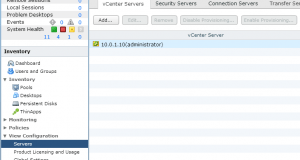
- Under View Configuration drop-down, select servers
- Select your Vcenter server and click edit
- Select Edit under “View Composer Server Settings”

- Under Domains select “Verify Server Information”

- Add your domain
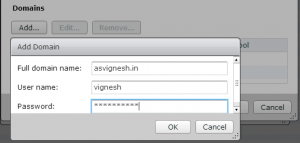
While adding domain you may get bad domain name error
- Login to the machine where you installed VIEW composer and Domain Server
- In the command Prompt navigate to windows/system32
- Do the netdom.exe trust and set the two way trust relationship



