Recently My client have been having some issues with the vSphere web client plugins, they were getting #1009 error often
Initially i googled and try to find the solution and root cause, many blogs are suggesting disable the installed plugins and try again.
Later i read somewhere ( forget the link) , clearing cache would help
This issue is because of the cached objects and it happened when you are navigating through the inventory in the vSphere 6.0, usually this error message pops up, you have to refresh your full web page
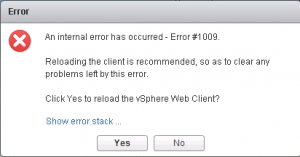
So i Run these below steps to clear some file and restarted the vSphere web client service, it solved
Windows Based
vSphere 5.x
Step 1. Stop the vSphere Web Client Service
Step 2. Delete the contents of the folder.
C:\programdata\vmware\vSphere Web Client\SerenityDB\serenity
Step 3. Start the vSphere Web Client Service
vSphere 6.x
Step 1. Stop the vSphere Web Client Service
Step 2. Delete the contents of the folder.
C:\programdata\vmware\vCenterServer\data\vSphere Web Client\SerenityDB\serenity
Step 3. Start the vSphere Web Client Service
Virtual Appliance
vSphere 5.x
Step 1. Stop the vSphere Web Client Service
Step 2. Delete the contents of the folder.
/etc/vmware-vsphere-client/SerenityDB/serenity/
Step 3. Start the vSphere Web Client Service
vSphere 6.x
Step 1. Stop the vSphere Web Client Service
Step 2. Delete the contents of the folder.
/storage/vsphere-client/SerenityDB/serenity/
Step 3. Start the vSphere Web Client Service


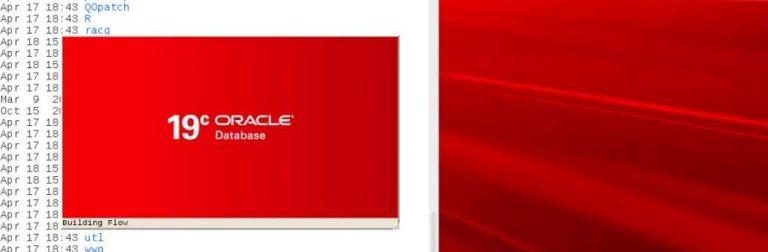
So I follow these steps yet same error happens, so no resolution, any one else find a more permanent Fix?
So far no permanent fix, i faced this issue only twice.. not regularly…
If you find any please update