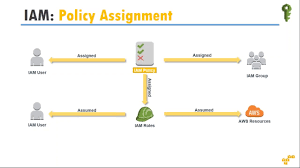In my previous post, we discussed the creation of IAM user and the privilege required to protect your AWS EC2 instances.
In this post, we will discuss to register the AWS account with Nimesa.
Open the Nimesa web console ( refer this post for the Installation of Nimesa in your AWS account ), and log in with the credential.
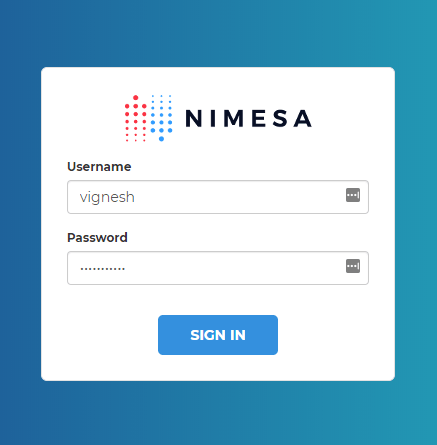
Then Go to “Configuration settings” > “manage platforms”
In the manage platform, click on Add platform
- Enter the unique friendly account name
- Access Key of the IAM user
- Secret key
Nimesa will validate the credentials, and save it in MySQL database after encrypting the secret key
Nimesa uses Symmetric and reversible encryption.
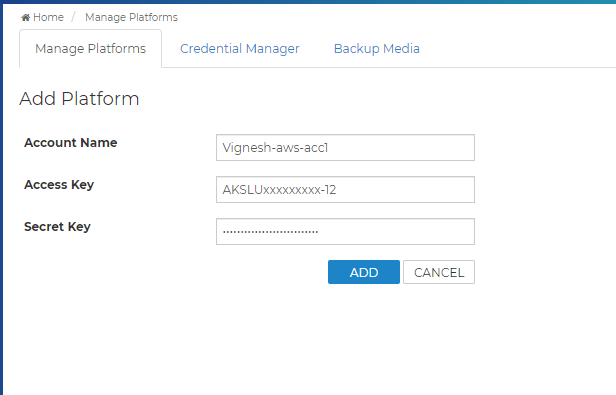
After the successful registration of AWS account, Nimesa will discover all the instances and render in your Inventory screen
Subscribe to the newsletter to get the update on my posts.
Also published on Medium.