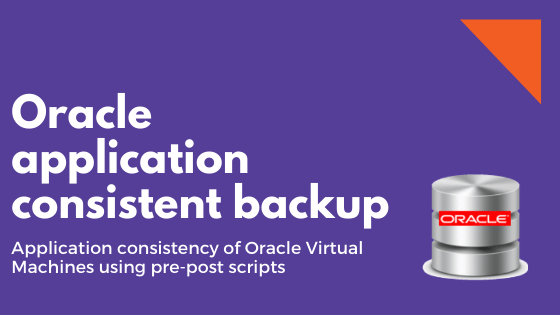One of our POC customers has few Oracle databases running in their datacenter, they wanted to create application-consistent backups of their Virtual machines running Oracle server using Nimesa.
Read more about What is application consistent backup
Nimesa has tight integration with Microsoft SQL Server, users can create application-aware backups and restore up to table level but the same level of integration is not available with Oracle.
In my earlier post, I mentioned how we can create an application-consistent backup of the MySQL Database using the pre and post script hooks in Nimesa, read here
In this post, let us see, how I helped our customer to bring the application consistent backup for the Oracle database
Read how to create database in Oracle server using command line.
I created a couple of shell scripts one put the database in the Hot backup mode and the other remove from the hot backup mode
Read here on How to check if the ORACLE database is in archive log mode
Below is the sample script for my environment, change the ORACLE_HOME and sqlplus connection based on your environment
Next, I created an application policy in Nimesa specifically for the oracle Virtual Machines with the created pre and post scripts

Then created a backup group with the oracle virtual machine and associate the backup policy created for Oracle and associate the credentials ( I associated oracle user which is having the privilege to execute the commands )

While creating the backups pre script put the database in the hot backup mode and takes the storage snapshot then postscript will remove the database from the backup mode.
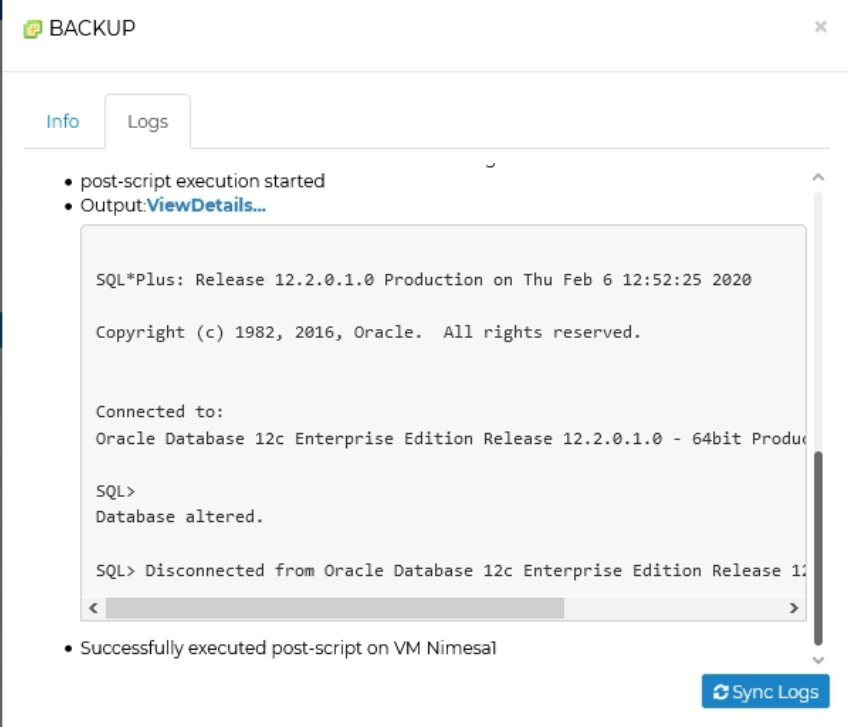
Hot backup, also known as dynamic or online backup, is a backup performed on data while the database is actively online and accessible to users.
A hot backup, or one taken while the database is active. This is accomplished by using the ALTER command to modify a tablespace’s status to backup. Be sure that you restore the status to normal once the database is backed up or else redo log mismatch and improper archiving/rollbacks can occur.
Also published on Medium.