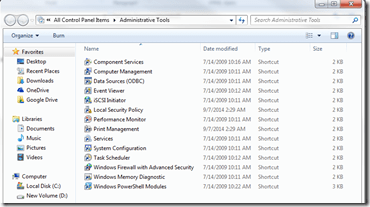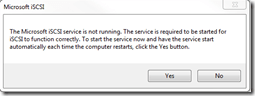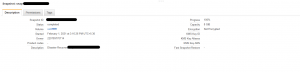Setup iSCSI Initiator
iSCSI Initiator is by default installed in Windows 7. You can access it from Control Panel or Administrative Tools
Click on iSCSI Initiator
If the service is not running it will prompt to start the service,Click Yes
Set the Ip of your iSCSI Target server, To create a iSCSI Target server in Ubuntu refer : http://blog.asvignesh.in/setup-iscsi-target-server-in-ubuntu/
Click Quick Connect
Select the IP and click Connect
Now the IP will show as connected in the Targets, Select Volumes and Devices tab
Click Auto Configure
Click Ok to close the iSCSI initiator properties
Initialize and Format Disk
Now you can go to computer management and click Disk Management
Right click on Greyed out disk , Create new simple volume
Set the size, Assign drive letter and Format type
Partition will be created and you can explore the volume under My Computer