After the availability of SQL Server 2019 and Windows Server 2019, I decided to play around with that in my lab.
Microsoft, owing to the new demands and other technological advancements in the software industry, has released the upgraded version of SQL Server 2017, which is the SQL server 2019. This was announced and introduced in the Ignite 2018 event, on September 24th. However, this was just a preview edition. A more technically advanced and detail picture of SQL Server 2019, was submitted only in the PASS Summit, which happened later in November, in the same year.
The newer version of the SQL server has come up with higher-end integration of modules such as Azure SQL Database, Apache Kafka Support on Azure Event Hubs, Azure SQL Data Warehouse and Hadoop Distributed File System (HDFS), all packed together to provide a single, integrated solution
Microsoft SQL Server 2019 is built with an aim to take the Artificial Intelligence (AI), a step forward, by integrating Big Data with the Database services.
In this blog will explain how I migrated the 750 GB database in SQL Server 2012 to SQL Server 2019 installed in Windows Server 2019
Lab configuration
In my lab, I own a SQL Server 2012 installed on Windows Server 2012 R2 and using Redgate SQL Data generator tool, I loaded 750GB of data on the AdventureWorks database in the SQL Server 2012, then I installed the Windows Server 2019 in a Virtual Machine and installed the SQL Server 2019 Tech preview on it .
Backing up 750 GB Database in SQL Server 2012 using Nimesa
I installed Nimesa On-premise edition on the same ESXi server and register the vCenter and Pure storage (beta support)
After creating a Backup group with the VM contains the SQL server 2012, I triggered a backup. A backup of 750GB Database created within a couple of minutes

Compatibility check
Before heading to clone/migrate process, I wanted to make sure that the database in 2012 is compatible with 2019.
The SQL Server 2012 Database Compatibility Level 110 is supported on SQL Server 2019, check the below screenshot
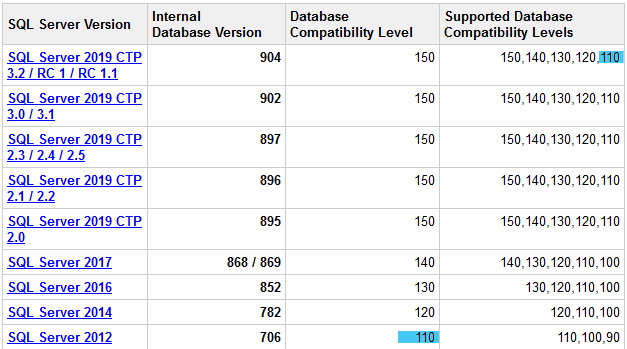
Cloning SQL 2012 Database to SQL Server 2019
After confirming the compatibility, I used Nimesa data protection software to clone the database from SQL server 2012 to SQL Server 2019
I added both the SQL Server ( 2012 and 2019 ) to the backup group, after successful creation of a backup, I cloned the database of 750 GB from 2012 server to SQL Server 2019
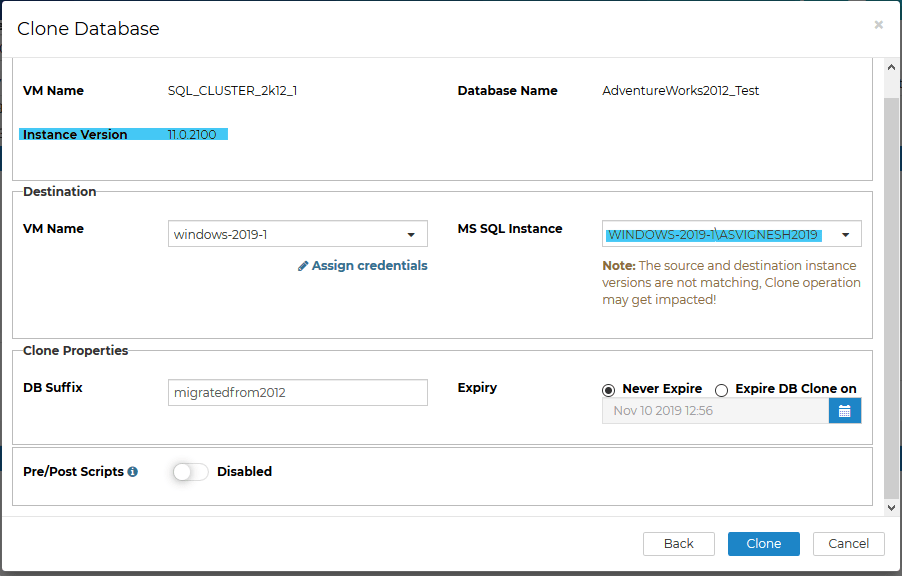
In less than 5 minutes, I migrated/cloned the database from Microsoft SQL Server 2012 to SQL Server 2019

Reference:
– https://sqlserverbuilds.blogspot.com/2014/01/sql-server-internal-database-versions.html
– https://sqlserverbuilds.blogspot.com/2019/01/sql-server-2019-versions.html
– https://docs.microsoft.com/en-us/sql/sql-server/sql-server-ver15-release-notes?view=sql-server-ver15
– https://nimesa.io/nimesa-for-pure-storage/
– https://www.purestorage.com/products/flashblade.html
Also published on Medium.



