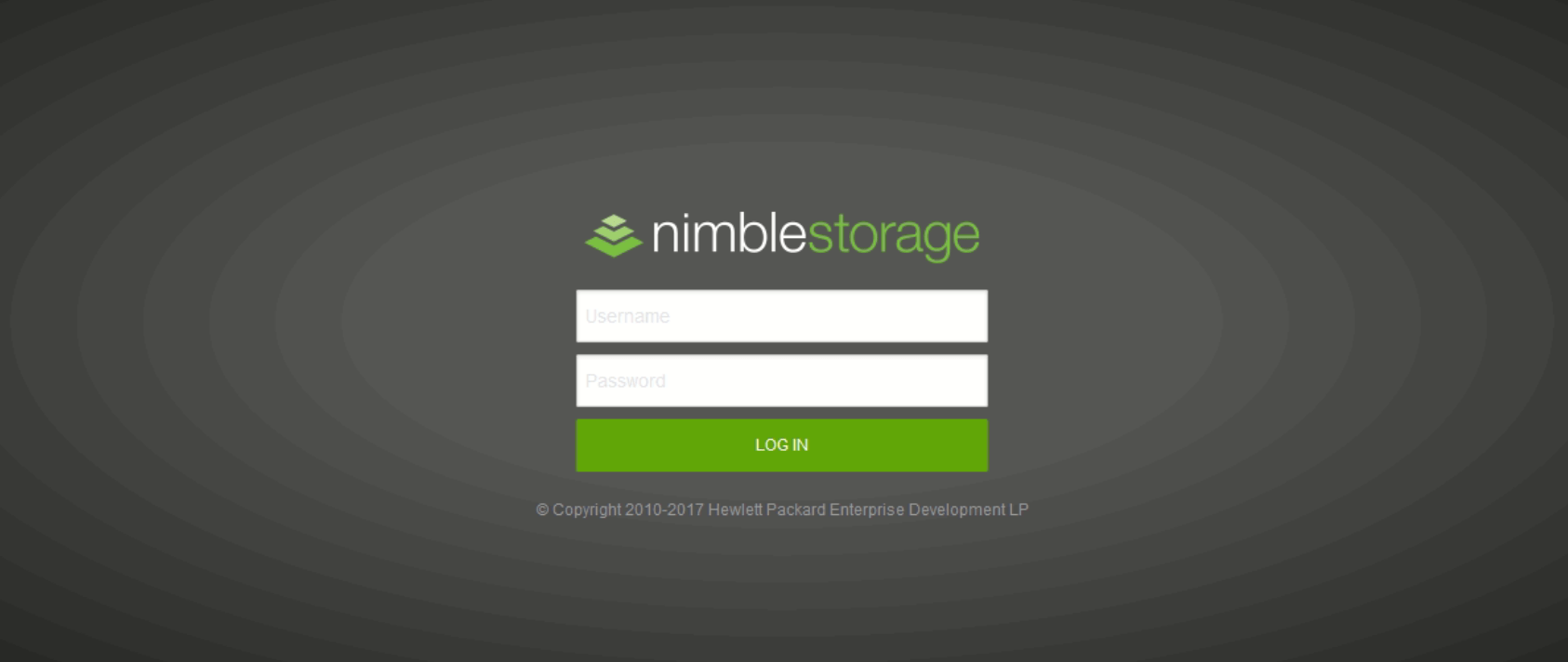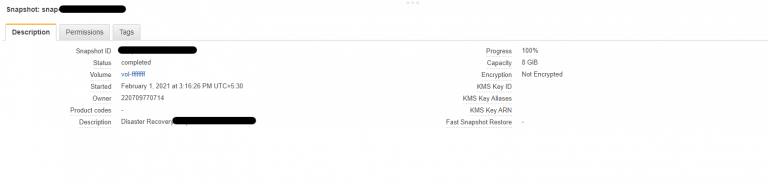Discover Virtual Machines backed by Nimble Storage
Once the registration is complete, we connect with the registered vCenters and discover all the connected ESXi server and the basic information, Datastores and Virtual Machines, and the detailed information of the Datastores from the vCenter
- Type of the datastore ( Local Disk, SAN, NAS )
- Connected Port ( iSCSI , FC, NFS
- Target Info ( Target IP, IQN, WWN )
- Disk Details ( Serial Number / mountpoint )
After getting the information from the vCenter, we identify the datastore’s backing storage details.
From the Data IP, we identify the management IP of the Array, to get all the Data IP of the Nimble array I use the API network_configs/detail and get the data_ip from the nic_list
The device backing details will help to identify the LUN / Share is from the Supported and registered storage or not.
Based on this information, I show in the dashboard as Snapshot Supported so that our UI engine can decide whether to add the VM to the backup group or not. If the Snapshot supported is true which means the LUN / Share discovered successfully and identified the backing storage system and communication to the storage is successful so we can backup the Virtual machines.
Also published on Medium.