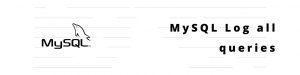We have planned to do interoperability testing of our product Nimesa Cloud Data Protection with vSphere 6.7, In my lab, I had one ESXi 6.5 which I planned to upgrade to ESXi 6.7
In this blog, I am explaining about how I upgraded my ESXi 6.5 to ESXi 6.7 using ESXCLI via SSH

To begin with, I set the ESXi to maintenance mode, all my powered on machines are migrated to another ESXi in the cluster, then removed the node from the cluster
Enable SSH service in the ESXi Configuration and advanced settings
Connect to ESXi via SSH through management IP
Then I changed firewall settings to download packages
esxcli network firewall ruleset set -e true -r httpClientThen executed the below command to list the available updates, I wanted to go with the standard
esxcli software sources profile list -d https://hostupdate.vmware.com/software/VUM/PRODUCTION/main/vmw-depot-index.xml | grep ESXi-6.7I identified the correct version of the build which I wanted to upgrade, then triggered the below command to initiate the upgrade
esxcli software profile update -d https://hostupdate.vmware.com/software/VUM/PRODUCTION/main/vmw-depot-index.xml -p ESXi-6.7.0-8169922-standardIt took a few minutes for me to upgrade to the mentioned version, then I rebooted the ESXi server before I start using that
Once the ESXi available, Exit from the maintenance mode and added to 6.7 cluster group
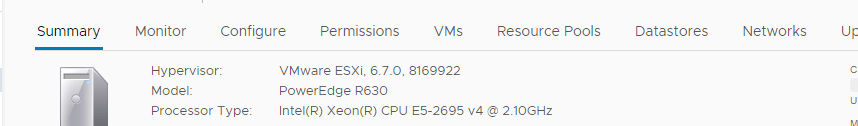
Also published on Medium.